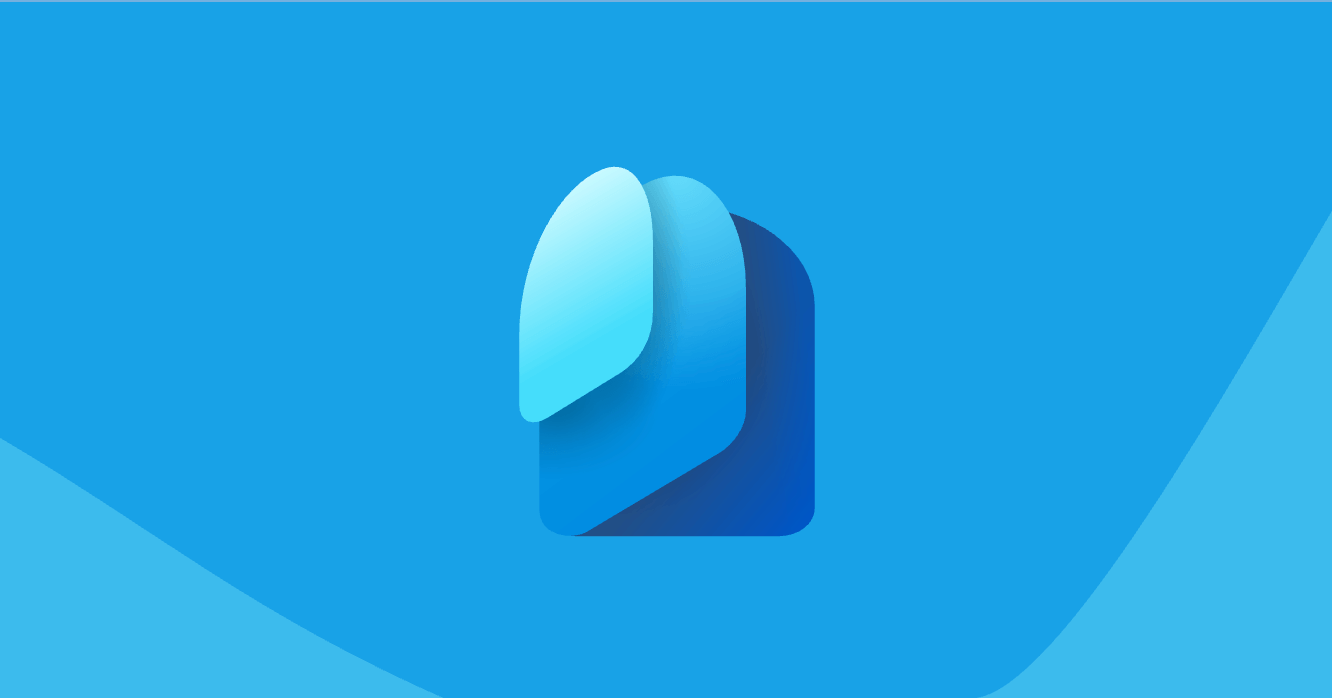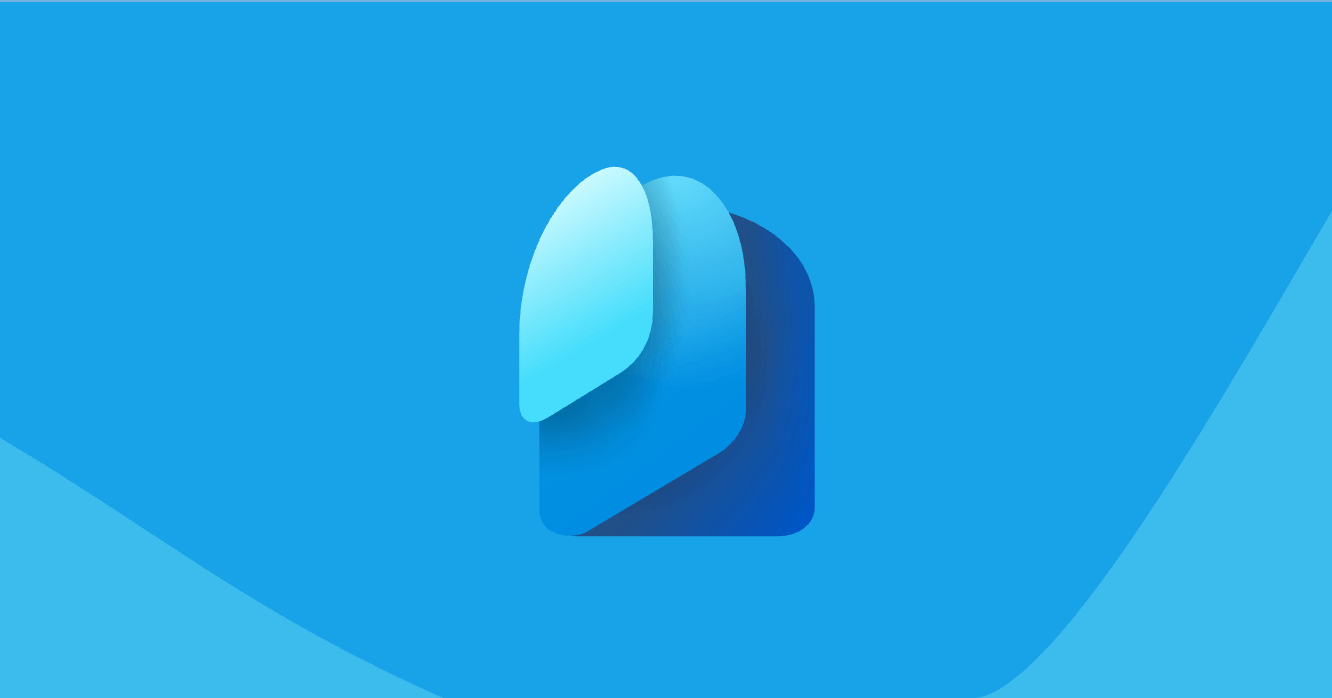Leveraging Self-Service Group Management in Microsoft Entra: Empower Your Users and Streamline Administration
Microsoft Entra ID's self-service group management enhances productivity and security by empowering users to create and manage their own groups.
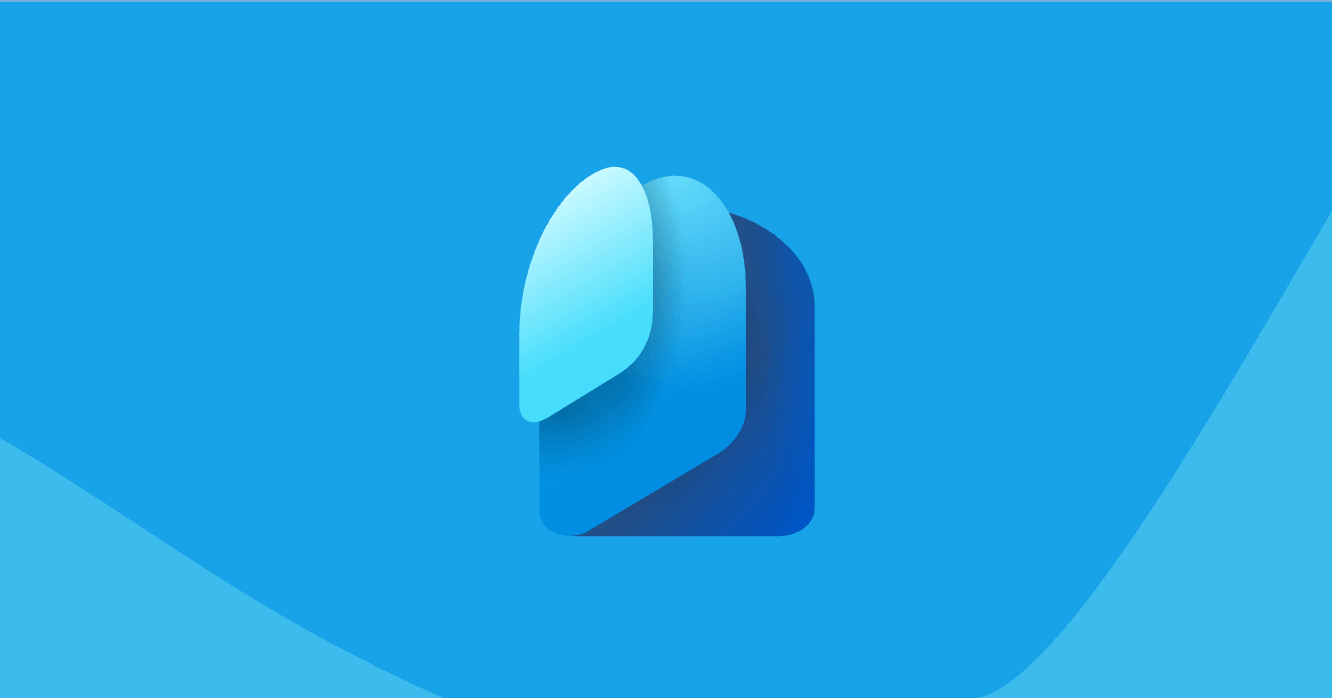
In today's dynamic digital workspace, adept management of security and collaboration resources is crucial. Microsoft Entra ID's self-service group management feature revolutionizes the way organizations boost productivity while upholding strong security protocols. This functionality enables users to autonomously create and oversee their own groups, thereby reducing the load on administrative staff and promoting an active, self-managing user base.
What is Self-Service Group Management?
Self-service group management allows users within an organization to create and manage their own security groups and Microsoft 365 groups directly in Microsoft Entra ID. This autonomy helps streamline processes and reduce the administrative overhead on IT departments. Crucially, it means that security group management tasks, such as membership approvals and delegating control, are decentralized and placed in the hands of group owners.
For a comprehensive guide on setting up and managing these groups, you can reference the official Microsoft documentation here.
Key Features of Self-Service Group Management
Creation and Management Flexibility
Users can create security groups through the Azure portal, using Azure Active Directory (Azure AD) PowerShell, or via the MyApps Groups Access Panel. For Microsoft 365 groups, besides the Azure solution, these can also be created across various Microsoft 365 applications like SharePoint, Teams, and Planner, which are designed to enhance collaboration across your organization.
Decentralized Control
Group owners are empowered to handle membership approvals directly from the MyApps Groups Access Panel. This feature supports both owner-approved and auto-approved join requests, providing flexibility in how groups are managed internally.
Visibility and Accessibility
While groups created via Microsoft Graph PowerShell display a restrictive visibility, those created through the Azure portal or MyApps Groups Access Panel are open for all users to join, thus enhancing accessibility and collaboration across different departments.
Practical Applications of Self-Service Group Management
Delegated Group Management
Imagine a scenario where an administrator needs to manage access to a SaaS application. By delegating the creation and management of a user group to a business owner, the administrative workload is significantly reduced. The business owner can promptly manage access for new users, ensuring efficient workflow and resource utilization.
Enhanced Collaboration
In another scenario, two employees managing different SharePoint Online sites can easily collaborate by creating a shared access group. This setup facilitates seamless sharing of resources without unnecessary delays in permissions and access management.
How to Set Up Self-Service Group Management
-
Access Control Settings: Start by logging into the Microsoft Entra admin center. Here, you can configure essential settings such as whether owners can manage group membership requests and if users are allowed to create groups.
-
Configure Group Permissions: You can set detailed permissions concerning who can create groups and how these groups can be accessed and managed within the Access Panel.
-
Role Assignments: For organizations needing more granular control, Microsoft allows assignment of specific roles, like the Groups Administrator, to users who can then manage group creation and membership.
-
Microsoft Entra Licenses: It's important to note that a Microsoft Entra ID P1 or P2 license is required for managing membership requests, which adds an extra layer of control and security.
Conclusion
Implementing self-service group management within Microsoft Entra not only enhances operational efficiency but also empowers users to take charge of their collaborative and security needs. Organizations can drastically reduce administrative overhead and foster a proactive, self-sufficient work environment. By leveraging these tools, businesses can maintain stringent security measures while promoting a collaborative and agile workplace.
For more detailed information and step-by-step instructions on setting up and customizing these features, consult the Microsoft Entra documentation. This resource provides invaluable insights into effectively utilizing self-service group management to your organization's advantage.