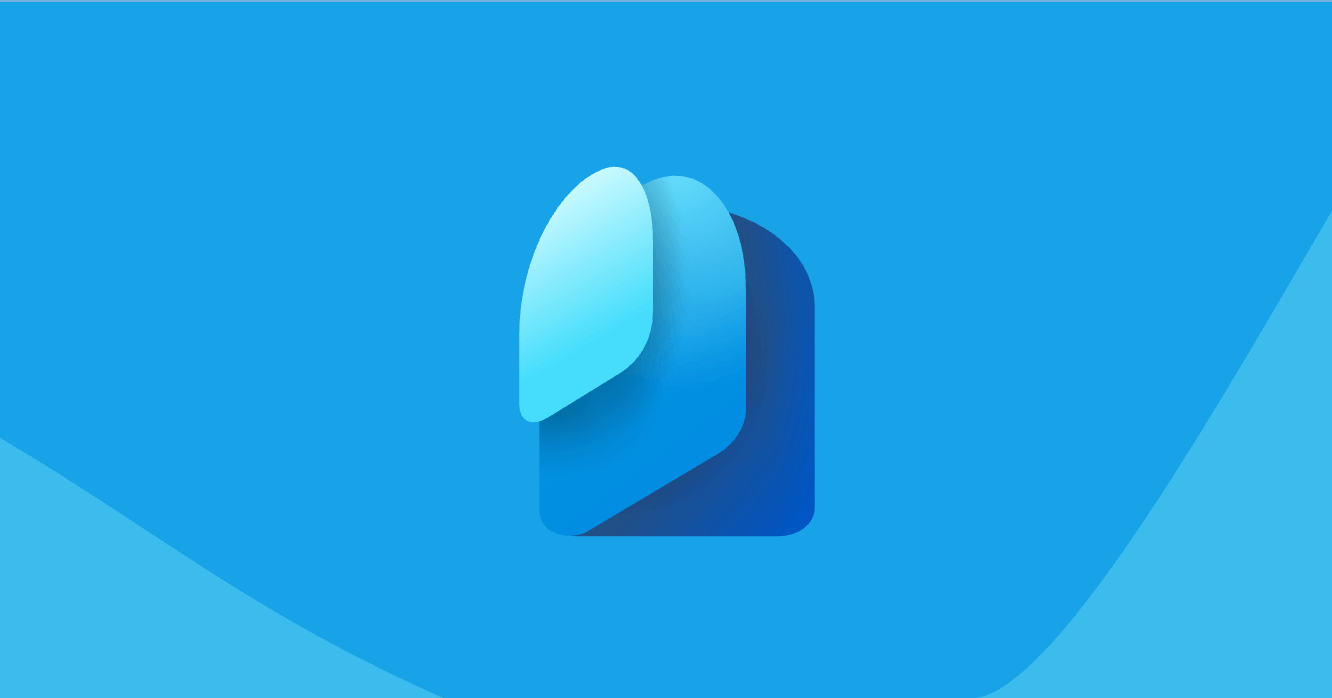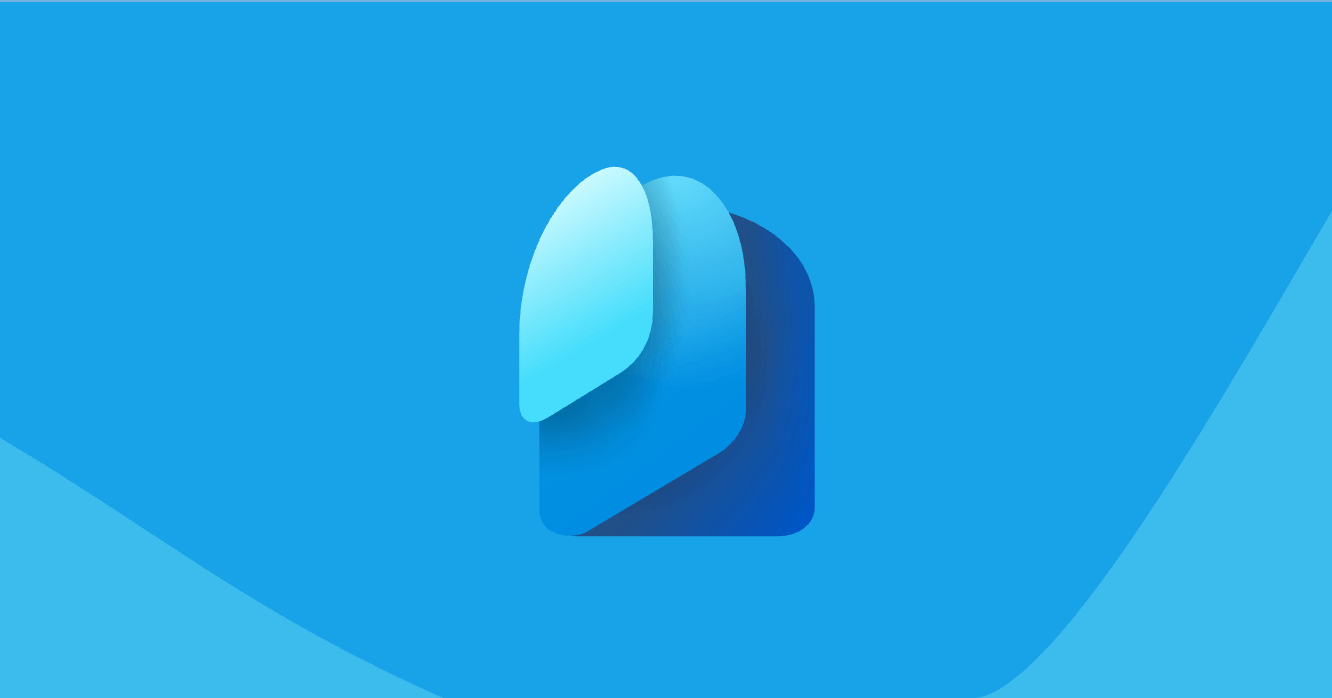Revoke User Access in Microsoft Entra ID: A Comprehensive Security Measure
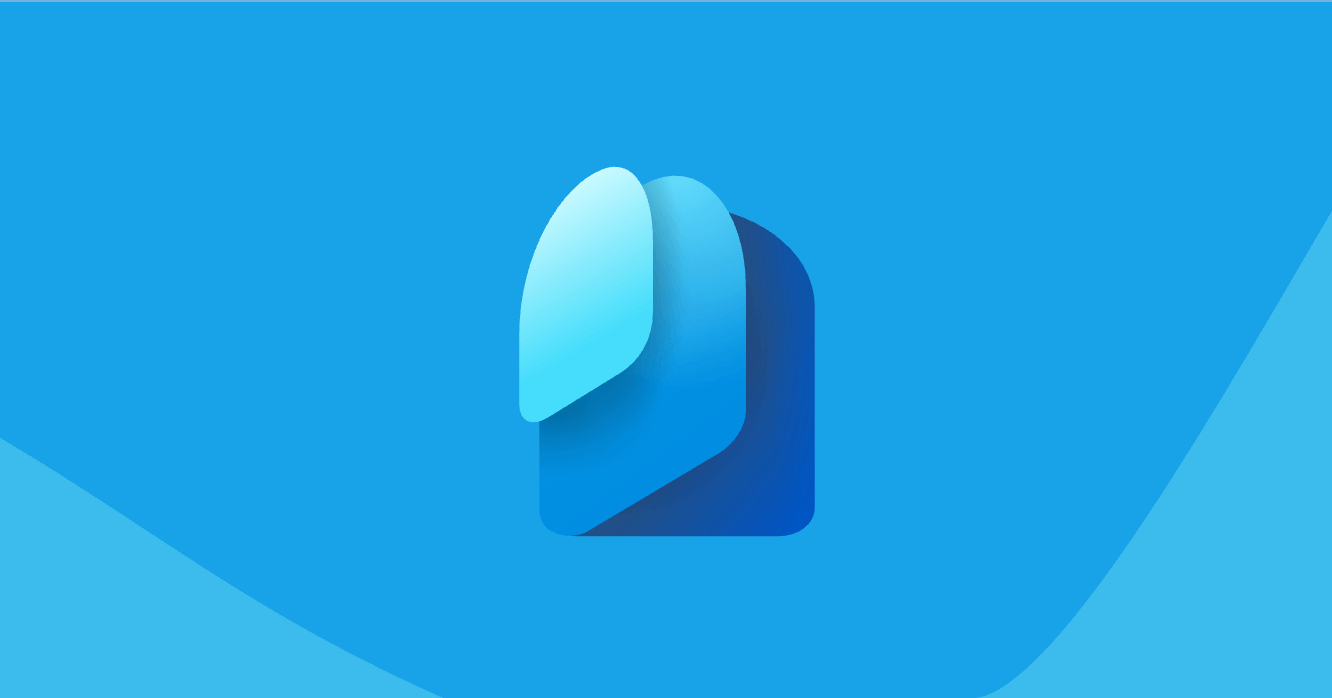
Revoke User Access in Microsoft Entra ID: A Comprehensive Security Measure
In the landscape of digital interactions, security stands as a cornerstone for ensuring the integrity and privacy of user data and access. Microsoft Entra ID, a component of Microsoft Entra, provides robust solutions to manage and secure access across the network. One pivotal action that administrators might need to perform is the revocation of user access. This could be necessary in various scenarios such as a compromised account, termination of employment, or other forms of insider threats. Understanding the process and implications of such actions is essential for maintaining the security posture of an organization.
When and Why to Revoke Access
Access revocation is a critical step in various situations where immediate disconnection of user access is imperative. These situations include, but are not limited to, instances of compromised user credentials, the departure of an employee, or when altering access due to a change in roles or responsibilities. The timing and mechanism of revocation can significantly influence the organization's vulnerability to security incidents.
Understanding Tokens: Access and Refresh Tokens
In Microsoft Entra ID, two main types of tokens are commonly used: access tokens and refresh tokens. These tokens are crucial for authenticating and maintaining user sessions in both thick client and browser-based applications, such as single page apps.
- Access Tokens: These are typically valid for one hour and are used to grant access to a specified resource after successful authentication.
- Refresh Tokens: These allow the application to reauthenticate the user silently without interaction, provided the user still meets the security policies upon token expiry.
The challenge arises when access needs to be revoked before the expiry of these tokens. Microsoft Entra is evolving towards utilizing continuous access evaluation to handle such scenarios more effectively by invalidating tokens in near real-time.
Handling Session Tokens and Browser-Based Applications
Session tokens differ from the standard OAuth tokens (access and refresh tokens) as they are used primarily in browser-based applications. They are bound by the session policies of the issuing application and are not directly managed by Microsoft Entra ID after issuance.
Steps to Revoke Access
In a Hybrid Environment with On-Premises Active Directory
For environments that integrate on-premises Active Directory with Microsoft Entra ID, the following PowerShell commands are vital:
# Disable the user account
Disable-ADAccount -Identity johndoe
# Reset user's password twice
Set-ADAccountPassword -Identity johndoe -Reset -NewPassword (ConvertTo-SecureString -AsPlainText "p@ssw0rd1" -Force)
Set-ADAccountPassword -Identity johndoe -Reset -NewPassword (ConvertTo-SecureString -AsPlainText "p@ssw0rd2" -Force)
In Microsoft Entra Environment
For purely online environments managed via Microsoft Entra ID, the following steps should be taken:
# Connect to Microsoft Graph
Connect-MgGraph
# Disable the user
$User = Get-MgUser -Search "UserPrincipalName:'johndoe@contoso.com'" -ConsistencyLevel eventual
Update-MgUser -UserId $User.Id -AccountEnabled:$false
# Revoke the user sign-in sessions
Revoke-MgUserSignInSession -UserId $User.Id
# Disable the user's registered devices
$Device = Get-MgUserRegisteredDevice -UserId $User.Id
Update-MgDevice -DeviceId $Device.Id -AccountEnabled:$false
Best Practices for Secure Revocation
Deploy automated solutions for provisioning and deprovisioning users. Utilize tools like Microsoft Entra SaaS App Provisioning, Microsoft Intune, and Microsoft Defender for Cloud Apps to ensure that access revocations are effectively enforced and monitored. Continuous Access Evaluation (CAE) should also be leveraged to maintain real-time control over user sessions and access rights.
For a detailed walkthrough and additional insights on revoking user access in Microsoft Entra ID, refer to the official guide. This documentation provides an in-depth look at the mechanisms and strategies to safeguard your digital environment effectively.