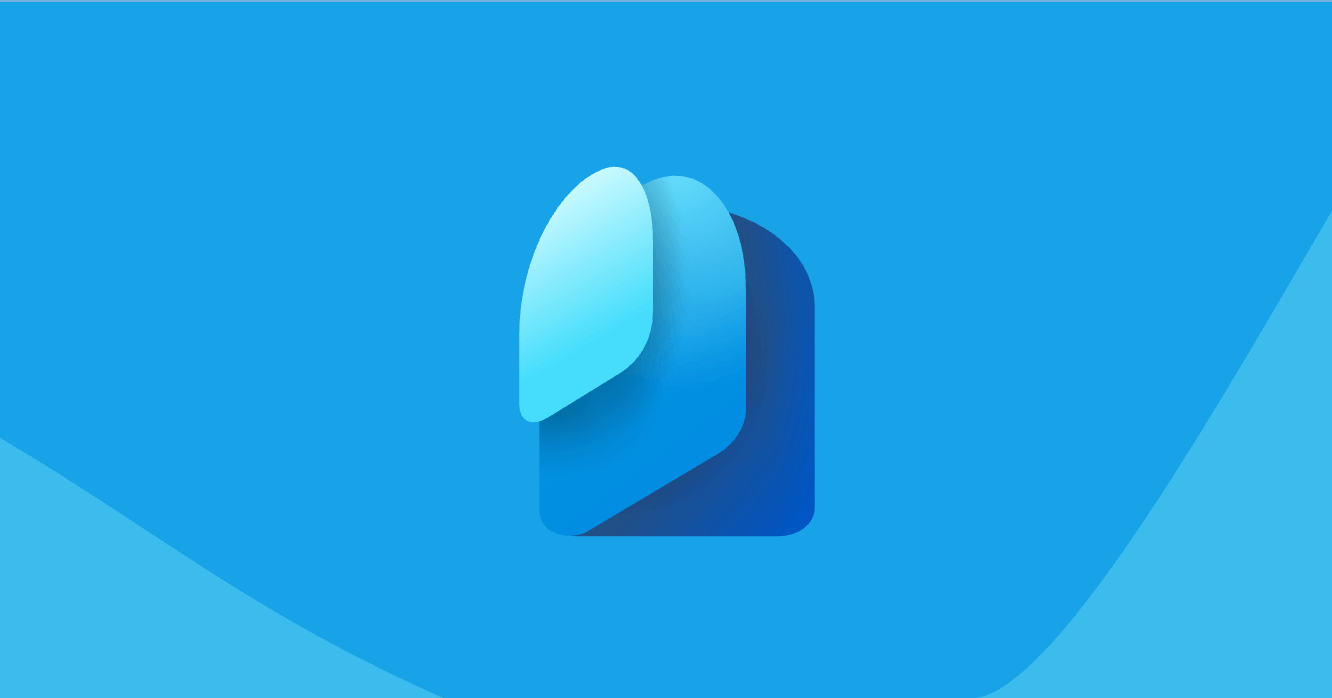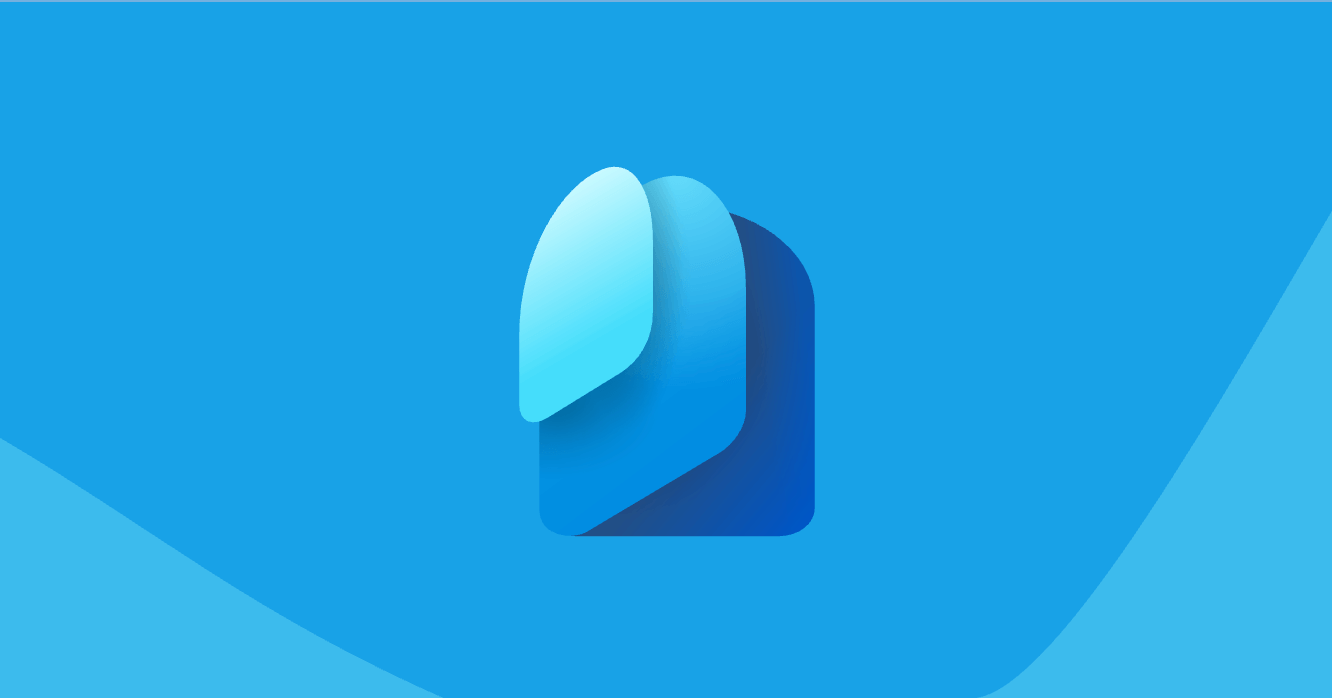Unlocking the Power of Groups and Access Rights in Microsoft Entra ID
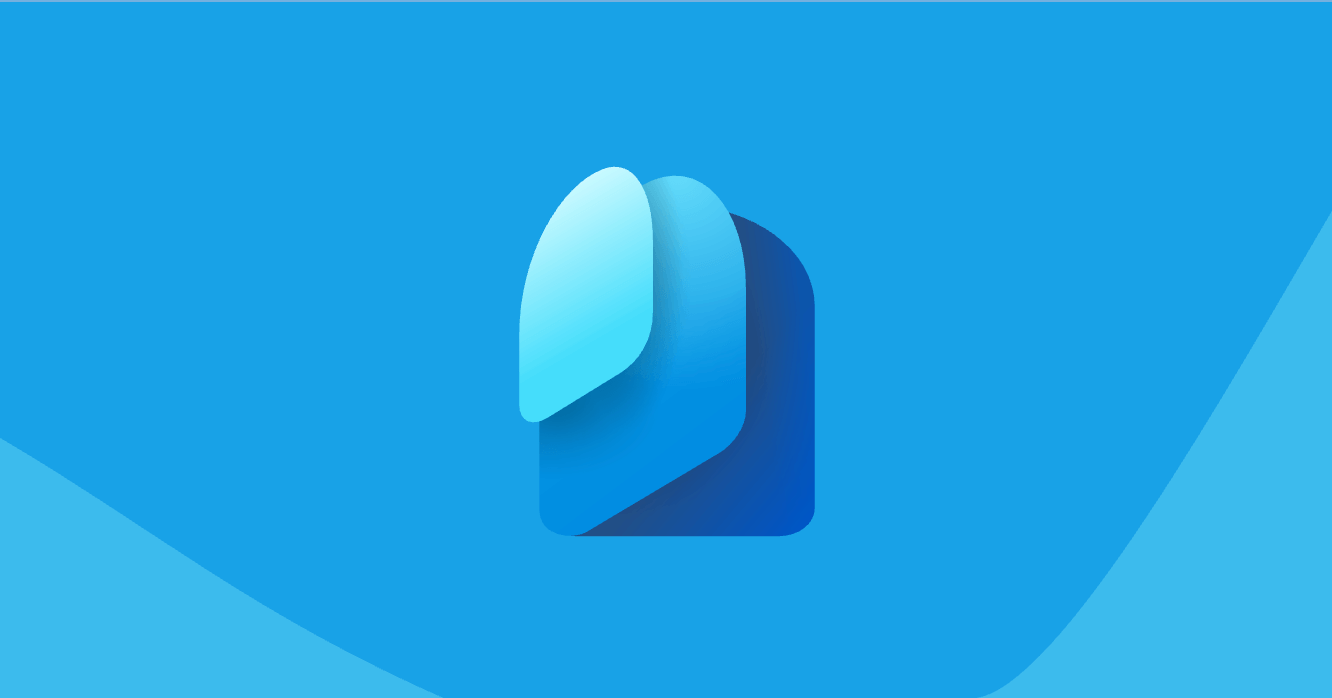
In the ever-evolving landscape of cybersecurity, managing access to resources and applications has become paramount. Microsoft Entra ID offers a robust solution to this challenge, empowering organizations to streamline user management and enforce security best practices.
The Role of Groups in Access Management
Microsoft Entra groups provide a convenient way to grant access and permissions to a collective of users rather than managing each individual separately. This approach aligns with the Zero Trust principle of limiting access to only those who genuinely need it.
By leveraging groups, organizations can:
- Simplify administration: Assign permissions to an entire group instead of multiple users, saving time and effort.
- Enforce security policies: Define access policies and permissions at the group level, ensuring consistent application across all members.
- Delegate management: Grant management rights to specific individuals, enabling them to add or remove members from groups.
Types of Groups and Membership
Microsoft Entra ID offers two group types:
- Security groups: Manage user and computer access to shared resources.
- Microsoft 365 groups: Facilitate collaboration by providing access to shared mailboxes, calendars, and other resources.
Additionally, there are three membership types:
- Assigned: Manually add specific users as members.
- Dynamic user: Automatically add and remove members based on defined rules.
- Dynamic device: Automatically manage device membership based on attributes.
Granting Access Rights to Groups
After creating a group, organizations need to grant it appropriate access rights. Each resource, application, or service has its own set of permissions, and granting access should follow the principle of least privilege to minimize security risks.
How Access Management Works in Microsoft Entra ID
Microsoft Entra ID enables access management by providing access rights to individual users or groups. By assigning permissions to a group, the resource owner or directory owner grants access to all its members. Management rights can also be delegated to individuals, allowing them to manage group membership.
Methods of Assigning Access Rights
Organizations have several options for assigning access rights:
- Direct assignment: The resource owner directly assigns the user to the resource.
- Group assignment: The resource owner assigns a Microsoft Entra group to the resource, automatically granting access to all members.
- Rule-based assignment: The resource owner creates a group and defines rules to determine which users are assigned to a specific resource based on their attributes.
- External authority assignment: Access is granted from an external source, such as an on-premises directory or a SaaS app.
User-Initiated Group Joining
Group owners can allow users to request to join groups rather than being assigned. The owner can set up the group to automatically accept all requests or require approval.
Conclusion
Microsoft Entra ID's groups and access rights feature provides a comprehensive solution for managing access to resources and applications. By leveraging groups, organizations can streamline administration, enforce security policies, and delegate management responsibilities. Understanding the different group types, membership options, and access assignment methods is crucial for implementing effective access management strategies.
Microsoft Link: https://github.com/MicrosoftDocs/entra-docs/blob/main/docs/fundamentals/concept-learn-about-groups.md